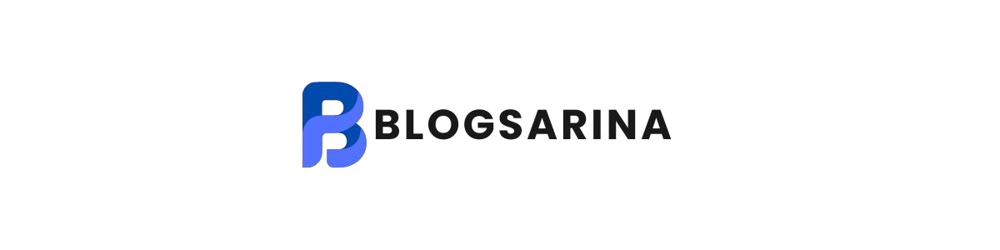In the digital age, clear, error-free communication is more than a luxury—it’s a necessity. Whether you’re a student drafting essays, a professional composing business emails, or a writer creating content for blogs and books, strong writing skills can significantly affect how your message is received. Grammarly, one of the most widely used tools for grammar checking, has become a household name among writers. However, it is not the only option available. For various reasons—ranging from pricing and compatibility to specific features—many users seek Grammarly alternatives that offer different benefits, unique user experiences, or budget-friendly plans.
This detailed guide will explore the concept of Grammarly alternatives by breaking down what makes a writing tool effective, the types of tools available, and how different alternatives stack up. Without pulling data from other websites, this article offers original insights into these tools’ capabilities and helps readers choose what fits best for their needs.
Why Look for a Grammarly Alternative?
Before diving into the alternatives, it is essential to understand why someone might want a replacement for Grammarly. Though powerful and feature-rich, Grammarly does have limitations and might not be the perfect fit for every user.
1. Cost Barrier:
Grammarly offers a free version, but its best features—such as advanced tone detection, clarity suggestions, and plagiarism checking—are behind a paywall. For budget-conscious users, this can be a significant drawback.
2. Privacy Concerns:
Since Grammarly processes user text on its servers, some users may have concerns about data privacy, especially those dealing with sensitive or confidential material.
3. Limited Offline Functionality:
Grammarly’s services depend on internet connectivity. Users looking for offline tools or applications that work within native desktop environments may find Grammarly’s cloud-based system limiting.
4. Preference for Simplicity or Specialization:
Some users find Grammarly’s interface or the abundance of suggestions overwhelming. Others might seek tools that specialize in academic writing, creative writing, or specific formatting needs that Grammarly doesn’t address in depth.
What Should a Good Grammarly Alternative Offer?
To serve as a true alternative, a writing assistant should offer a set of features that help improve writing quality. These may include:
- Grammar and spelling checks: Essential for catching typographical and language errors.
- Style and tone suggestions: Important for improving readability and ensuring the text suits its intended audience.
- Plagiarism detection: Useful for writers who want to ensure originality, particularly in academic or professional contexts.
- Multilingual support: Critical for users writing in or translating to languages other than English.
- Customization and integrations: Ability to work within browsers, word processors, or content management systems can enhance workflow.
- Offline usage and privacy assurance: For users who write in sensitive environments, local tools with no internet dependency are ideal.
Now let’s examine some Grammarly alternatives based on these criteria, highlighting their individual strengths and use cases.
1. LanguageTool
LanguageTool is a robust writing assistant that excels in grammar and style checking. Unlike Grammarly, it supports multiple languages including German, French, Spanish, and more, making it especially attractive for multilingual users.
LanguageTool has a clean interface and integrates well with Google Docs, Microsoft Word, and most browsers. Its free version allows a generous word limit per check and offers context-aware grammar suggestions. The premium version enhances error detection and provides style improvement suggestions, such as formal tone enforcement and redundancy reduction.
A unique aspect of LanguageTool is its focus on collaborative writing. It can be configured for teams and businesses, enabling consistent tone and branding across communication channels. While it doesn’t offer a built-in plagiarism checker, it compensates with strong syntax and stylistic evaluations.
2. ProWritingAid
ProWritingAid is an excellent Grammarly alternative, particularly for authors and long-form content writers. It goes beyond basic grammar and spelling checks by offering in-depth reports on writing style, sentence variety, diction, and pacing.
What sets ProWritingAid apart is its analytical nature. It provides over 20 different writing reports, including readability scores, repeated phrases, and overuse of adverbs. This makes it particularly suitable for fiction writers, bloggers, and students working on theses or dissertations.
ProWritingAid integrates well with Microsoft Word, Google Docs, Scrivener, and even as a desktop app. While it does have a steeper learning curve due to its comprehensive analysis, its in-depth approach makes it highly effective for self-editing and improvement.
One of its strengths is the lifetime license option, which can be more economical in the long run compared to Grammarly’s annual billing.
3. Hemingway Editor
If simplicity is your goal, Hemingway Editor may be the perfect fit. It focuses not so much on grammar or spelling, but rather on the readability and clarity of your writing. Inspired by Ernest Hemingway’s terse and powerful prose, the tool highlights complex sentences, passive voice, and adverbs—common culprits in wordy writing.
The interface is minimal and user-friendly, making it ideal for distraction-free editing. Unlike Grammarly, it doesn’t function as a live writing assistant with real-time correction. Instead, it acts as a static highlighter, making suggestions in color-coded text that’s easy to understand.
Another highlight is that the Hemingway Editor offers a desktop version that works offline, preserving user privacy. It’s especially useful for bloggers and business writers who want to communicate clearly and directly.
4. Ginger Software
Ginger is another mature Grammarly alternative that offers grammar checking, sentence rephrasing, translation, and even a personal trainer for English learners.
The tool stands out with its real-time grammar corrections and the ability to rephrase entire sentences for clarity. Unlike many tools, Ginger includes a built-in translator that supports over 40 languages, making it ideal for non-native English speakers.
Ginger also features a text reader, which reads the text aloud to help writers catch awkward phrasing or repetitive language. While the free version is somewhat limited, the premium version offers full access to all features, including integration with Microsoft Office.
Ginger’s interface is polished, mobile-friendly, and designed with both casual and professional users in mind. For ESL (English as a Second Language) learners, the tool is particularly beneficial.
5. Slick Write
Slick Write is a lesser-known yet powerful free alternative to Grammarly. It offers spelling and grammar checks along with style analysis, making it a well-rounded choice for basic to intermediate writers.
Its features include sentence structure analysis, vocabulary variety, and readability scores. The interface is clean and easy to navigate, with reports that can be customized based on writing goals.
One of the most appreciated features of Slick Write is its speed—it analyzes large blocks of text very quickly and displays results without lag. While it doesn’t offer the high-end features of some premium tools, it’s an excellent starting point for students and bloggers who want reliable feedback without cost.
6. WhiteSmoke
WhiteSmoke is a grammar and style checker tailored for business and professional writing. It includes features such as error explanations, translations, and a variety of writing templates for resumes, cover letters, and reports.
One of its key strengths is its platform versatility. WhiteSmoke integrates with web browsers, Microsoft Office, and also offers mobile apps for Android and iOS. Its grammar engine is powered by natural language processing and AI, enabling it to catch contextual errors that basic spell checkers often miss.
WhiteSmoke also includes video tutorials for English learners and has a built-in plagiarism checker in its premium plans. While its interface might seem dated compared to modern tools, its functionality remains robust and business-focused.
7. QuillBot
QuillBot is not traditionally seen as a grammar checker but has rapidly evolved into a comprehensive writing assistant. Initially known for its paraphrasing capabilities, it now includes grammar checking, citation generation, summarization, and plagiarism detection.
Writers use QuillBot to rephrase content while preserving original meaning. This is particularly useful for avoiding repetition, enhancing sentence flow, or rewriting academic content. The grammar checker is fast and intuitive, while the citation generator supports MLA, APA, and Chicago styles.
QuillBot’s integration with Microsoft Word and Google Docs makes it accessible for students and researchers. The tool is also helpful for non-native English speakers who wish to improve sentence construction without losing the original intent.
Choosing the Right Grammarly Alternative Based on User Type
Depending on your background, writing needs, and budget, the best alternative to Grammarly may vary. Here’s a guide to help you choose:
| User Type | Recommended Alternative | Why? |
|---|---|---|
| Students | ProWritingAid or QuillBot | Advanced feedback and citation tools ideal for essays and research. |
| Creative Writers | Hemingway Editor or ProWritingAid | Focuses on style, pacing, and readability. |
| ESL Learners | Ginger or WhiteSmoke | Offers language support, translation, and voice feedback. |
| Business Writers | WhiteSmoke or LanguageTool | Professional templates, multi-language support, and tone checks. |
| Bloggers | Hemingway Editor or Slick Write | Fast, simple, and geared toward clear digital content. |
| Privacy-conscious Users | Hemingway Editor (desktop) | Offline capabilities ensure complete data security. |
Conclusion
While Grammarly is undeniably a powerful writing assistant, it is not the only choice available. Numerous Grammarly alternatives cater to diverse writing needs, budgets, and privacy concerns. From detailed analysis tools like ProWritingAid to minimalist apps like Hemingway Editor, writers have more freedom than ever to choose tools that align with their workflow.
The best writing assistant is the one that not only corrects mistakes but also helps you become a better communicator. Whether you’re focused on crafting perfect sentences, improving clarity, or simply checking for errors, the right Grammarly alternative is out there waiting to enhance your writing journey.
ALSO READ: Benefits of Teamwork: Unlocking the Power of Collaboration
FAQs
1. What is the best free alternative to Grammarly?
Slick Write and LanguageTool offer robust grammar checking and style suggestions without requiring payment, making them excellent free choices.
2. Is there an offline grammar checker like Grammarly?
Yes, Hemingway Editor offers a desktop version that works offline and is ideal for users concerned with privacy or inconsistent internet access.
3. Which Grammarly alternative is best for students?
ProWritingAid is ideal for students due to its deep writing analysis, structure reports, and citation features.
4. Can any Grammarly alternatives detect plagiarism?
QuillBot and WhiteSmoke offer plagiarism detection in their premium versions, helping users ensure content originality.
5. Are there Grammarly alternatives that support other languages?
Yes, LanguageTool and Ginger support multiple languages, making them ideal for multilingual writers or ESL learners.