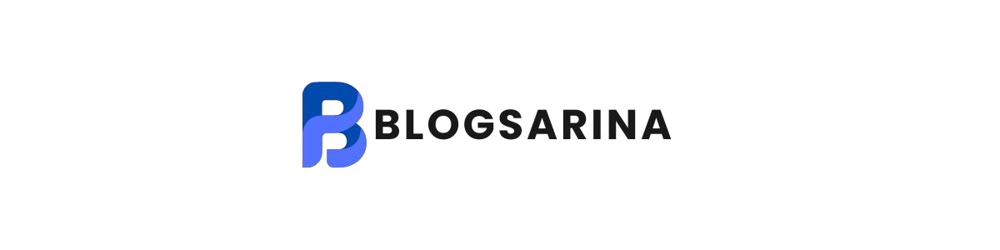The world of digital entertainment has been constantly evolving, and one of the most talked-about phenomena in the last decade is the rise of 300MB movies. As the name suggests, these are compressed movie files that typically range around 300 megabytes in size, which is significantly smaller than the average full-length movie file that can take up anywhere from 1.5 gigabytes to 10 gigabytes depending on resolution and quality. This compression technique has changed the way many people store, share, and watch films, especially in regions where high-speed internet or large storage space is limited. While the idea of squeezing an entire movie into such a small file size may sound appealing, there are numerous factors to consider, ranging from quality trade-offs to legal issues. In this comprehensive article, we will explore what 300MB movies are, how they are created, their advantages and disadvantages, the technical side of compression, and safe practices to ensure a secure and legal entertainment experience.
Understanding 300MB Movies
To truly understand the concept, it’s important to break it down. A typical high-definition (HD) movie in Blu-ray format can easily take up 20 to 40 gigabytes of storage because it contains rich audio tracks, high-resolution visuals, and sometimes additional data such as subtitles or bonus content. When you reduce this size to only 300 megabytes, you are shrinking it to a fraction of its original size — sometimes less than 2% of the original data. This is achieved using various video compression methods that strip away certain elements of the file, reduce resolution, lower bitrate, and in some cases, remove secondary audio or subtitle tracks.
Compression is done using codecs like H.264, H.265 (also known as HEVC), or older formats like XviD. The aim is to preserve as much watchable quality as possible while drastically lowering the file size. However, no matter how advanced the compression, there is always a loss in visual or audio fidelity. The skill of the encoder determines how noticeable this loss will be to the average viewer.
Why 300MB Movies Became Popular
The popularity of 300MB movies is tied to several real-world factors that make them attractive to a specific audience segment. These include:
- Limited Internet Bandwidth – In many regions, high-speed internet is still costly or unavailable. Downloading a 10GB file may take hours or even days, but a 300MB file can be obtained quickly even on slower connections.
- Data Caps and Cost – Many mobile and home internet plans have strict data usage limits. Smaller files mean less consumption of data, allowing users to watch more content within their monthly allowance.
- Portable Storage – With the rise of USB drives, memory cards, and budget smartphones, storage space can be a constraint. A 300MB file allows users to store multiple movies without filling up their device.
- Faster Sharing – Smaller file sizes can be transferred more easily between friends or devices using Bluetooth, Wi-Fi Direct, or messaging apps.
How 300MB Movies Are Made
The creation process for 300MB movies involves a careful balance between file size and quality. Below is a breakdown of the steps typically involved:
| Step | Description |
|---|---|
| 1. Source Selection | An original high-quality version of the movie is chosen (e.g., Blu-ray, DVD, HD rip). |
| 2. Video Compression | Encoding software like HandBrake, FFmpeg, or proprietary tools are used to reduce bitrate and resolution. |
| 3. Codec Choice | Advanced codecs like H.265 can achieve better compression at the same quality than older codecs. |
| 4. Audio Optimization | Audio channels are reduced from surround sound (5.1) to stereo (2.0), and bitrate is lowered. |
| 5. Subtitles & Extras | Non-essential data like multiple language tracks or special features are removed. |
| 6. File Packaging | The final compressed video is saved in a format such as MP4, MKV, or AVI. |
This method is a trade-off — while a skilled encoder can produce surprisingly good results for a 300MB file, it will never match the quality of a full HD or UHD version.
Formats Commonly Used for 300MB Movies
The file format plays a major role in how well a movie can be compressed while remaining watchable.
- MP4 (H.264 or H.265) – Most common due to high compatibility with devices and decent compression efficiency.
- MKV (Matroska) – Supports multiple subtitle and audio tracks while maintaining compression quality.
- AVI (XviD/DivX) – Older format, still used by some but less efficient than modern codecs.
- 3GP – Extremely compressed format used for mobile viewing, usually at low resolutions.
Advantages of 300MB Movies
While the reduced size comes with trade-offs, there are clear advantages:
- Space Efficiency – Store dozens of movies in the space of just one Blu-ray.
- Accessibility – Even budget smartphones and older laptops can play these files.
- Quicker Downloads – Ideal for users with slower internet or limited time.
- Easy Sharing – Can be sent through messaging apps or shared via portable drives.
- Offline Viewing – Perfect for travel or situations with unreliable internet.
Drawbacks of 300MB Movies
However, the benefits must be weighed against several disadvantages:
- Reduced Quality – Lower resolution, pixelation, and compression artifacts are common.
- Loss of Audio Depth – Stereo sound replaces richer surround audio.
- Possible Missing Content – Scenes or credits might be trimmed.
- Limited Use for Large Screens – Poor viewing experience on TVs above 32 inches.
- Legal Risks – Many 300MB movie downloads are pirated, posing legal consequences.
Quality Considerations
The visual quality of a 300MB movie largely depends on:
- Resolution – Most are between 360p and 480p, with rare exceptions up to 720p.
- Bitrate – The amount of data processed per second; lower bitrate means lower quality.
- Frame Rate – Usually preserved at 24fps or 30fps for smooth playback.
- Compression Artifacts – Blockiness, blurriness, or loss of detail in dark scenes.
A 300MB file might be sufficient for a short animated film or older classic but may look poor for action-packed modern blockbusters with heavy visual effects.
Table: Comparison Between Full HD Movies and 300MB Movies
| Feature | Full HD Movie | 300MB Movie |
|---|---|---|
| File Size | 4–10 GB | ~300 MB |
| Resolution | 1080p or higher | 360p–480p |
| Audio Quality | 5.1 surround | Stereo |
| Download Time | Hours (slow net) | Minutes |
| Storage Need | Large | Minimal |
| Viewing Device | TVs, projectors | Mobiles, tablets |
| Visual Detail | High | Medium/Low |
Legal and Ethical Considerations
One of the most important aspects often ignored in discussions about 300MB movies is legality. Many such compressed files are obtained through unauthorized channels, which means they are often pirated copies. Downloading or distributing copyrighted material without permission is illegal in most countries and can lead to fines or even jail time. Even if a file is compressed to 300MB, it does not make it free to use unless it is officially released as a free distribution by the copyright holder.
For those who wish to avoid legal trouble, options include:
- Public Domain Films – Movies whose copyrights have expired and are free to download.
- Creative Commons Licensed Movies – Films released by creators for free sharing and modification.
- Official Low-Size Releases – Some studios provide lower resolution, smaller-size versions for free or at reduced cost.
How to Download 300MB Movies Safely
If you choose to download a movie file, safety should be a priority. Risks include malware, phishing scams, and corrupted files. To minimize risk:
- Verify Source – Only download from legitimate or licensed platforms.
- Use Antivirus Software – Scan files before opening.
- Avoid Suspicious Links – Pop-ups and redirects often indicate unsafe sites.
- Check File Extensions – A movie file should be .mp4, .mkv, or .avi — not .exe or .zip unless you trust the source.
- Use a VPN – For privacy and security when browsing.
Impact on the Movie Industry
While 300MB movies help viewers in low-bandwidth areas, they can negatively affect the movie industry when shared illegally. Reduced revenue from cinema tickets or streaming subscriptions can limit budgets for future productions. On the other hand, in some developing markets, low-size movies act as a promotional tool, exposing people to films they otherwise couldn’t access. This is a controversial debate — balancing accessibility with creators’ rights.
Future of 300MB Movies
As internet speeds improve globally and storage becomes cheaper, the demand for ultra-small files may decrease. However, the need for portable, low-bandwidth-friendly media will always exist, especially in rural and remote areas. Advanced compression technologies like AV1 and VVC (Versatile Video Coding) promise even better quality at smaller sizes, potentially making future 300MB movies look much closer to today’s HD.
Conclusion
300MB movies are a fascinating example of how technology can make entertainment accessible to more people. While they offer clear advantages in terms of storage and download speed, they also come with quality trade-offs and legal risks. For those in bandwidth-limited regions, they can be a valuable option when sourced legally. As video compression improves, the gap between small and large files may narrow, but the fundamental considerations of quality, safety, and legality will remain the same.
ALSO READ: Movierulz 2023: Complete Guide to Features, Use, and Risks
FAQs
1. Are all 300MB movies illegal?
No, not all 300MB movies are illegal. Some films in the public domain or released under free licenses can be legally downloaded in compressed form.
2. What is the typical resolution of a 300MB movie?
Most 300MB movies are in 360p to 480p resolution, though some can reach 720p depending on length and compression.
3. Can I watch 300MB movies on a large TV?
Yes, but the quality may look poor or pixelated on large screens due to low resolution.
4. What format is best for 300MB movies?
MP4 with H.265 codec is usually the best choice for balancing compatibility and compression efficiency.
5. How can I avoid viruses when downloading 300MB movies?
Download only from reputable, legal sources, use antivirus software, and avoid suspicious links or file types.